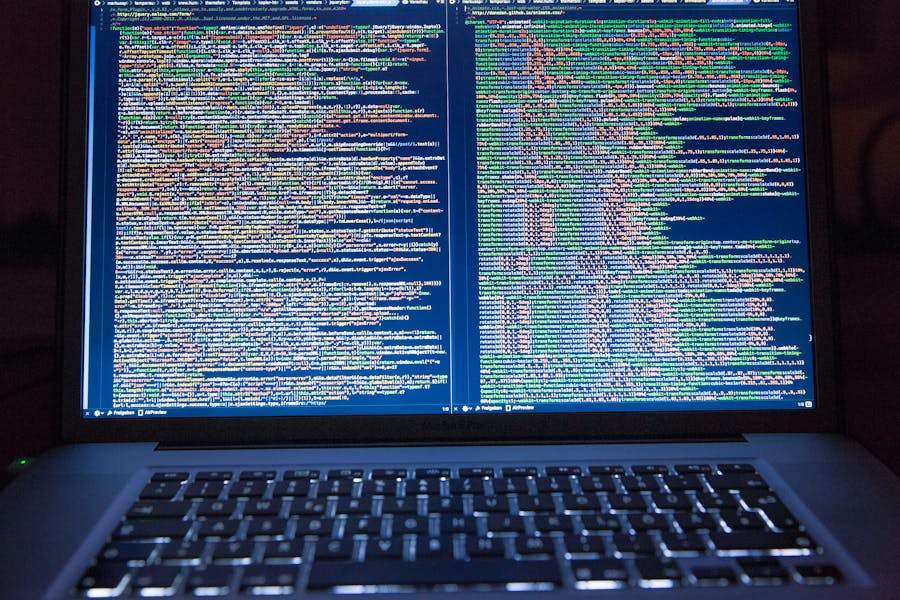The <hr> tag in HTML, short for “horizontal rule,” is a fundamental yet often overlooked element in web design. It creates a simple horizontal line that visually separates content, enhancing the organization and readability of a webpage. Whether used to indicate a topic shift, break up text sections, or add a decorative element, the <hr> tag plays a crucial role in structuring web content. This guide will explore the various uses and customizations of the <hr> tag, helping you leverage its full potential to improve your website’s user experience and aesthetic appeal.
The <hr> Tag In HTML
The <hr> tag is one of the fundamental elements in HTML that serves a straightforward yet crucial purpose in web design. By definition, the <hr> tag inserts a horizontal rule or line across the page, traditionally representing a thematic break or a shift in content. This tag does not require a closing tag, making it an empty element, similar to <img> or <br>. The default appearance of the <hr> tag is a simple horizontal line that spans the width of its containing element, but with CSS, its appearance can be customized extensively.
The primary use of the <hr> tag is to create a visual separation between content sections. For example, in a long article, you might use <hr> to divide the introduction from the body or different sections within the body text. This helps organize the content and enhances the readability for users, who can easily distinguish between different parts of the content.
In addition to its visual separation function, the <hr> tag can also serve as a navigational aid. When users scroll through a webpage, the horizontal lines created by <hr> can act as subtle cues, indicating a change in topic or the end of a section. This can be particularly useful in lengthy articles, blog posts, or documentation where a clear separation of topics is essential for maintaining user engagement.
Moreover, the <hr> tag is also used in conjunction with other HTML elements to enhance the overall design of a webpage. For instance, it can be combined with headings (<h1>, <h2>, etc.) to underline titles, making them more prominent. Alternatively, it can be used between lists or paragraphs to create a clean, organized layout.
Despite its simplicity, the <hr> tag plays a vital role in web design. Understanding its basics and learning how to implement it effectively can make a significant difference in how users perceive your web content. As we move forward in this article, we will explore more advanced uses of the <hr> tag, delve into CSS customization options, and discuss best practices to ensure your web content is functional and aesthetically pleasing.
How To Effectively Use The <hr> Tag In Modern Web Design?
Understanding when and how to use the <hr> tag effectively in modern web design is crucial for creating a visually appealing and organized webpage. This section will break down the best practices and advanced uses of the <hr> tag.
When To Use The <hr> Tag
The <hr> tag is most effective when you need to indicate a change in content or a thematic break within a page. For instance, it’s ideal for separating different sections of an article, such as the introduction, body, and conclusion. This helps to guide the reader through the content in a structured way.
Customizing The <hr> Tag With CSS
While the default appearance of the <hr> tag is a simple gray line, CSS can be customized to fit your website’s design. You can change the color, width, and height, adding shadows or gradient effects to the line. This customization allows the <hr> tag to integrate seamlessly into the page’s overall design.
Using The <hr> Tag For Accessibility
The <hr> tag is a visual element and a role in accessibility. Screen readers can recognize the <hr> tag as a thematic break, which can help users with visual impairments understand the structure of the content. Therefore, using the <hr> tag correctly is important to maintain accessibility standards.
<hr> Tag In Responsive Design
The <hr> tag can be styled in responsive web design to adjust to different screen sizes. For example, you can set the width of the <hr> to be a percentage of the viewport width, ensuring that it looks good on desktop and mobile devices.
Avoiding Overuse Of The <hr> Tag
While the <hr> tag is valid, it’s important to use it sparingly. Too many horizontal lines on a page can confuse the content. Use the <hr> tag sparingly to maintain a clean and organized layout.
The Benefits Of Using The <hr> Tag
The <hr> tag offers several benefits in web design, making it a valuable tool for developers. Here are the key advantages:
- Enhances Readability: By creating clear separations between sections, the <hr> tag improves the readability of long-form content.
- Improves Content Organization: The <hr> tag helps organize content into distinct sections, making it easier for users to navigate.
- Supports Responsive Design: The <hr> tag can be styled to adapt to different screen sizes, ensuring a consistent appearance across devices.
- Promotes Accessibility: The <hr> tag is recognized by screen readers, helping users with disabilities understand the structure of the content.
- Customizable with CSS: With CSS, the <hr> tag can be customized to match the design of your website, adding a stylish touch to the content.
Advanced Customization Techniques For The <hr> Tag
Customizing the <hr> tag with CSS opens up a world of possibilities for web designers. This section will explore advanced techniques for styling the <hr> tag.
- One of the simplest ways to customize the <hr> tag is by changing its color. This can be done using the color property in CSS. For example, you can set the <hr> to match the color scheme of your website, creating a more cohesive design.
- Another technique is to adjust the width and height of the <hr> tag. By default, the <hr> tag spans its entire container width, but you can reduce its width to create a shorter line. Similarly, increasing the height of the <hr> can make it more prominent on the page.
- Adding a gradient to the <hr> tag is another advanced technique that can create a modern and stylish effect. This can be achieved using the background-image property in CSS. You can also add shadows to the <hr> tag using the box-shadow property, giving it a 3D effect.
- In addition to these visual customizations, you can also animate the <hr> tag. For example, you can create a transition effect that gradually makes the <hr> appear when the page loads. This adds a dynamic element to the design and can enhance the user experience.
- It’s important to consider how the <hr> tag interacts with other elements on the page. For instance, you can use CSS to adjust the spacing around the <hr> tag, ensuring it doesn’t interfere with nearby content.
Best Practices For Using The <hr> Tag In HTML
Best Practices for Using the <hr> Tag: To make the most of the <hr> tag in your web design projects, it’s important to follow some best practices. These guidelines will help you use the <hr> tag effectively while maintaining a clean and accessible layout.
Use the <hr> Tag Sparingly.: While the <hr> tag helps separate content, it’s important to use it sparingly. Too many horizontal lines on a page can create visual clutter and distract users from the main content. Use the <hr> tag strategically to enhance the organization of your content without overwhelming the reader.
Ensure Consistency in Design: Consistency is key when using the <hr> tag across multiple pages of a website. The <hr> tag’s appearance should match your site’s overall design, including color scheme, width, and style. This helps create a cohesive user experience and reinforces your brand’s visual identity.
Consider Accessibility: Accessibility is an important aspect of web design, and the <hr> tag can play a role in ensuring your site is accessible to all users. Screen readers can recognize the <hr> tag as a thematic break, which helps users with visual impairments understand the structure of the content. Always use the <hr> tag correctly to maintain accessibility standards.
Use CSS for Customization: To make the <hr> tag fit seamlessly into your design, use CSS to customize its appearance. You can change the color, width, and height and add effects like shadows or gradients. This allows you to create a unique and visually appealing design that enhances the overall look of your website.
Test Responsiveness: In today’s mobile-first world, ensuring that your web design is responsive is essential. The <hr> tag should be styled to adapt to different screen sizes, ensuring it looks good on desktop and mobile devices. Use media queries in your CSS to adjust the appearance of the <hr> tag for different screen widths.
Conclusion
The <hr> tag in HTML and its proper usage is essential for creating well-structured, visually appealing, and accessible web content. This simple tag can significantly enhance the organization and readability of your webpage when used correctly. Whether using it to separate sections, add visual breaks, or improve navigation, the <hr> tag is a valuable tool in any web designer’s toolkit.
FAQ’s
Can I customize the <hr> tag?
Yes, the <hr> tag can be customized using CSS to change its color, width, and height and add effects like shadows or gradients.
Is the <hr> tag important for accessibility?
Yes, the <hr> tag is recognized by screen readers as a thematic break, which helps users with visual impairments understand the structure of the content.
When should I use the <hr> tag?
Use the <hr> tag to indicate a change in content or to separate different sections of a webpage, such as between the introduction, body, and conclusion of an article.
Sara Sheehan is a talented software engineer with a passion for exploring various tech topics. She has a strong expertise in web development, software development, and digital marketing, continually expanding her knowledge in these areas. Sara is dedicated to staying ahead of the curve in the ever-evolving tech industry, always seeking out new challenges and opportunities to grow her skill set.